
Protection Case Management system (plus MEAL)
A database template for Protection Case management based on "Your Guide for Protection Management” developed by NRC.
Get started immediately, and then customize to meet your precise needs.

A database template for Protection Case management based on "Your Guide for Protection Management” developed by NRC.
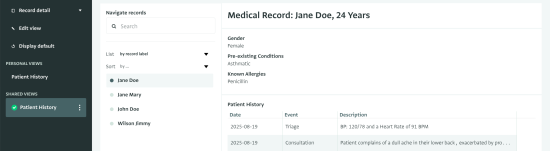
This is a template for Electronic Medical Records, organizing patient data and related records.

A database template with a Vulnerability Assessment tool.
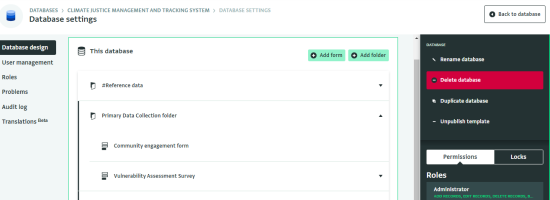
A database template for strategic coordination and monitoring of comprehensive climate justice initiatives across countries for project managers, government officials and organizational stakeholders.
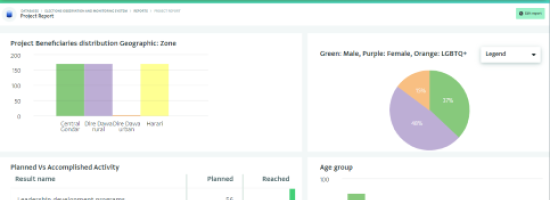
Monitor the election process including the status of the polling station, complaints and violations, results and more
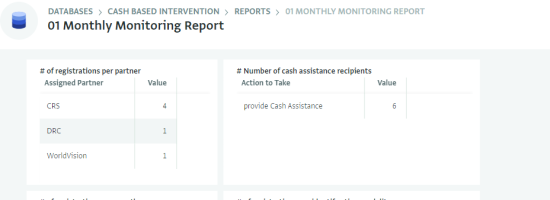
Cash based intervention system with forms and dashboards for vulnerability assessments, monthly verifications, tracking CBI related indicators and more.
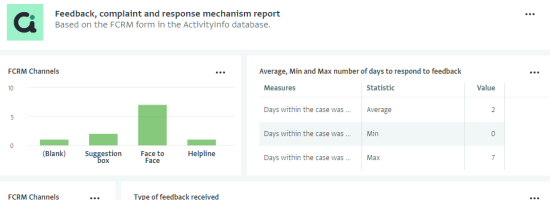
Manage the Feedback, Complaint and Response Mechanism for your project or ortganization with this database template.
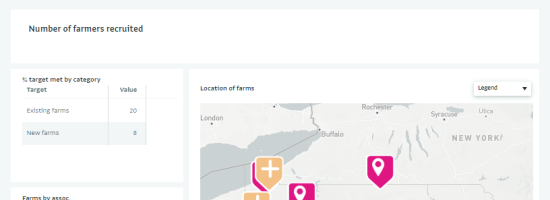
Track outputs, outcomes, impact with reference, registry, trackers and survey forms.
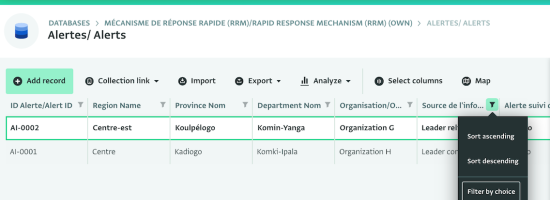
Manage data related to a Rapid Response. Collect alert reports, run and monitor interventions and conduct an evaluation and a post-intervention follow up.
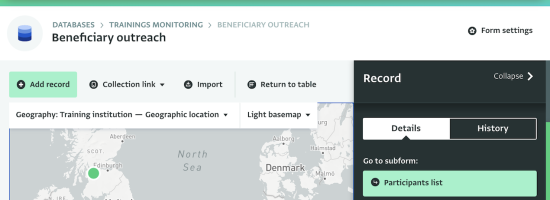
Manage data related to training sessions. Measure beneficiary outreach, collecting participants lists, run a post training evaluation survey and create an inventory of all the qualitative material related to the training.
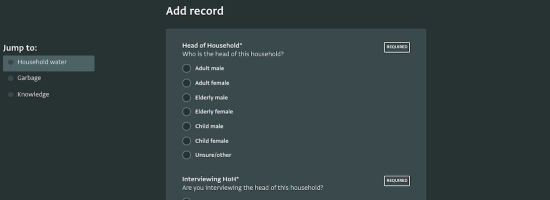
Template for a household-level survey to calculate key WASH indicators
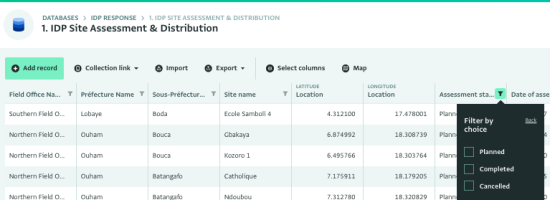
Respond to an IDP crisis with site assessments, NFI distributions, and voucher faires.
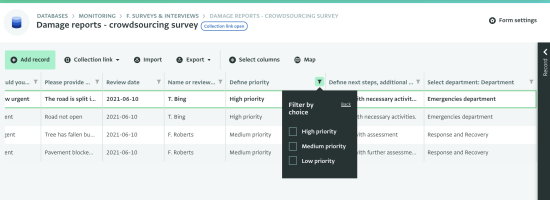
Crowd source damage reports from a natural disasters with support for triaging, prioritizing and assigning reports.
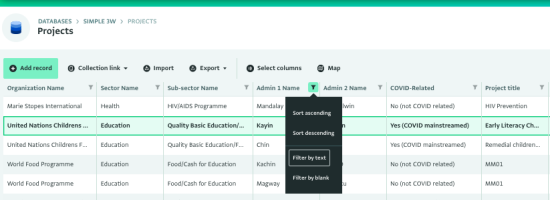
Simple Who's Doing What Where (3W) template identify the actors that are responding to a humanitarian situation, the sectors they are working in, and where.
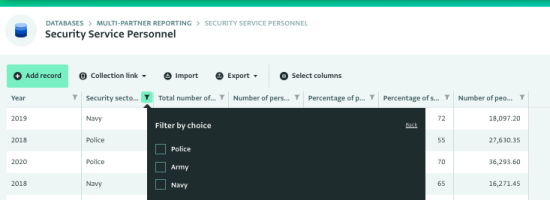
Collect periodic updates from multiple partners working together on a single programme
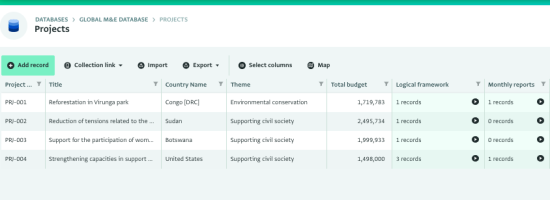
Track indicators across tens or hundreds of projects globally in one database.