Collect data online, offline, on desktop or mobile devices
Simplify consistent data entry wherever you are on an ad-hoc or repetitive basis on your desktop, tablet or mobile phone.
Interactive tables, web-based forms, importer, and API.
Interactive tables for fast data entry, bulk edits and data cleaning with real-time validation.
As easy to use as spreadsheets but much more powerful thanks to the relational database model and real-time validation.
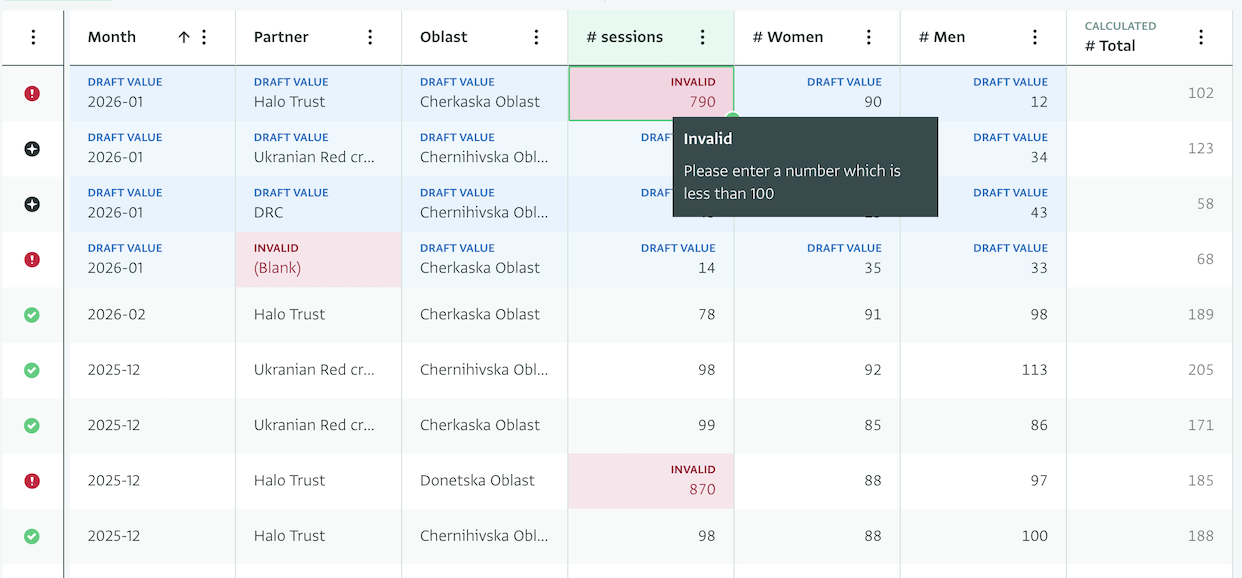
Powerful interactive tables with validation
Add, copy, paste, and fill-down data, and get real-time warnings based on the quality rules set in the form. Simple and secure data cleaning directly within the platform.
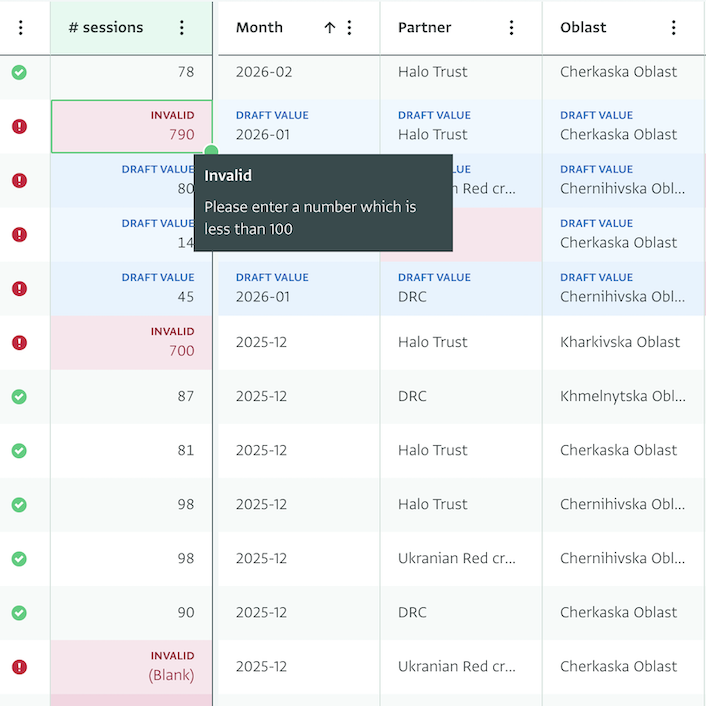
Offline data collection
Reach remote areas and settings where internet connectivity is limited. Sync your data whenever you are connected to the internet again.
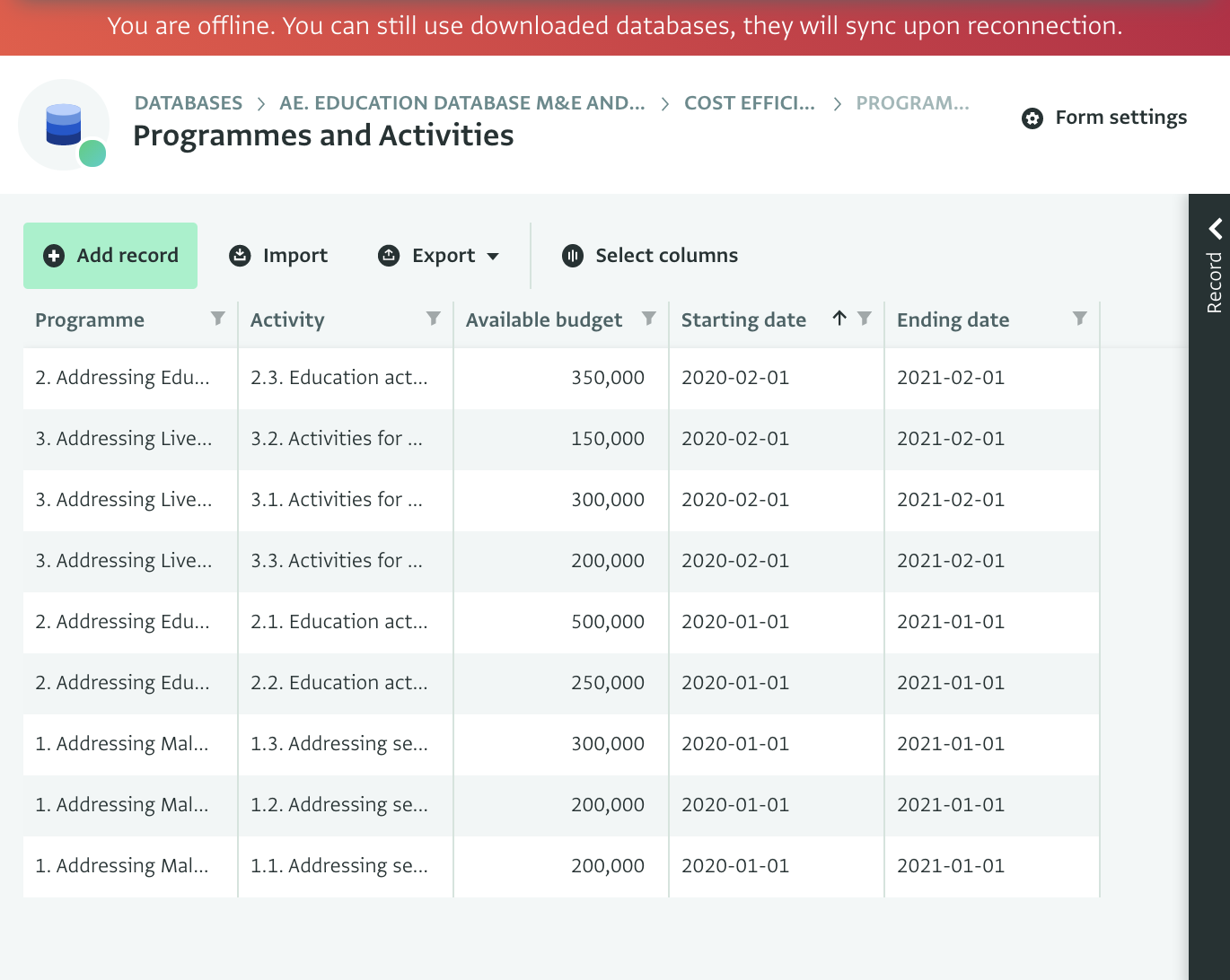
Mobile data collection
Reduce time spent on data transfers and the consequent friction in the data collection process with ActivityInfo's app for mobile data collection.
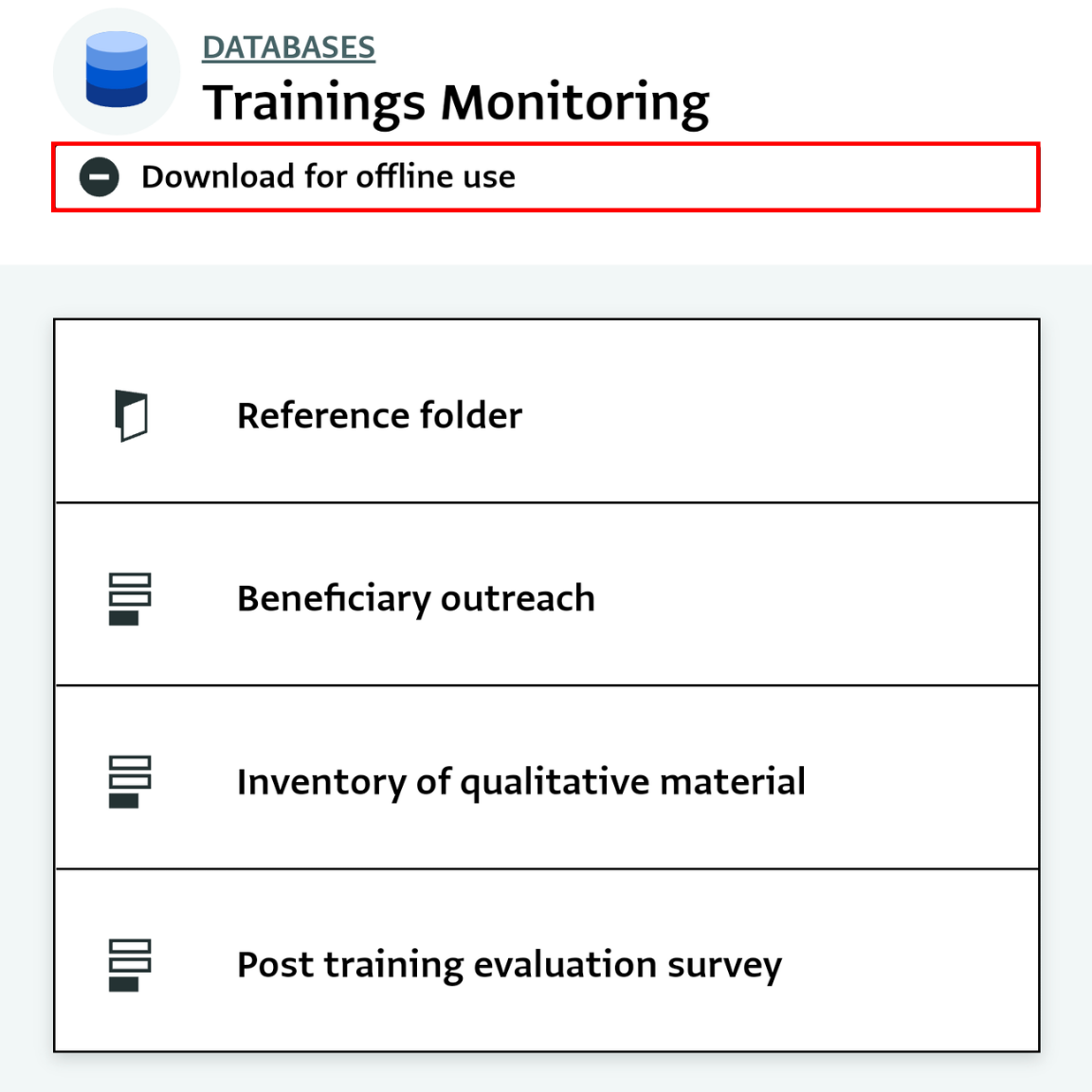
User-friendly form-based data entry
Flexible web-based forms for long questionnaires, complex data collection and qualitative data. Descriptions, section headers, calendars and selection fields make data entry easier for everyone. Non-technical users can easily navigate from one section or question to another and from forms to subforms. Create and show or hide groups of questions using relevance rules.
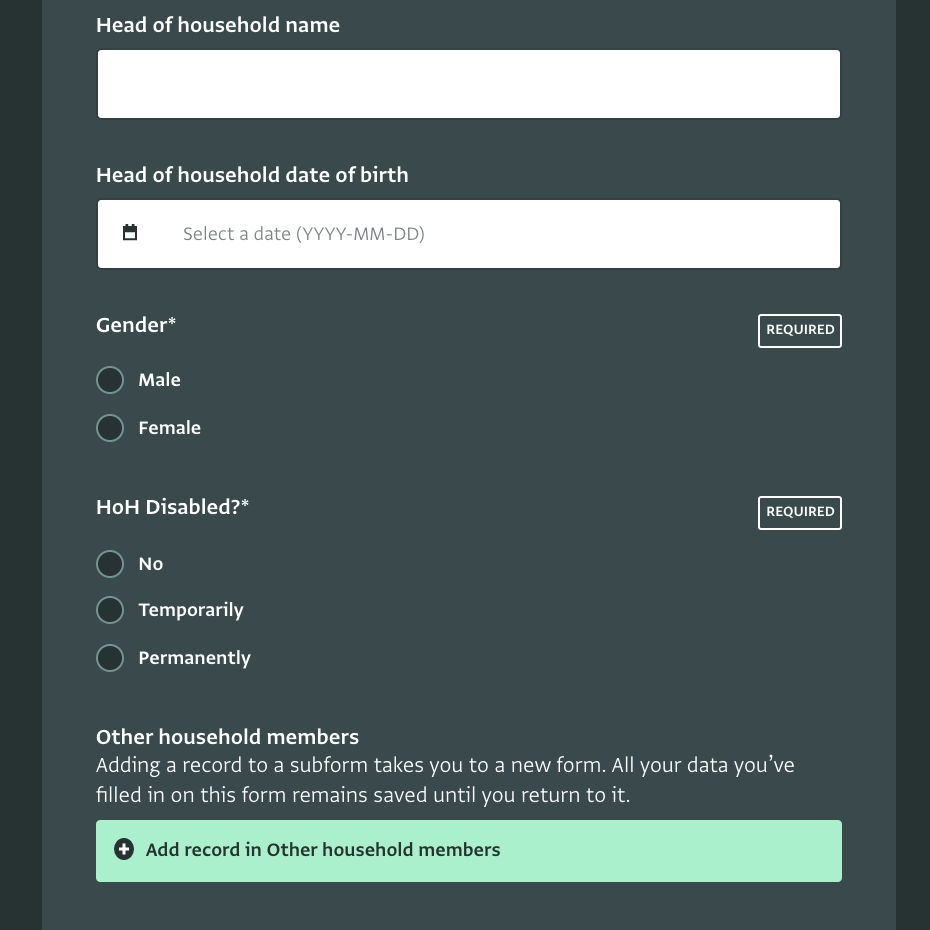
Collection links
Open collection links to surveys and other data capture forms and add data without logging into the platform. Add data online or offline.
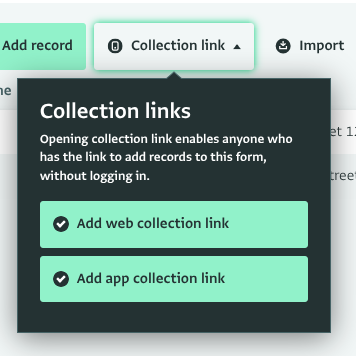
Draft records
Save records as drafts both in desktop and the mobile app. Resume filling in the record at a later time without losing the data you have added so far.
Collect data on a monthly, weekly or daily basis. Save time by reporting for the same record multiple times using subforms.
Default values
Design forms that include pre-populated fields to guide users and speed up data entry or as a good reference value for sanity checks. Restrict edits on these fields by making them ‘read only’.
Location-based data collection
Link records to a common administrative hierarchy so that results can later be analyzed geographically. Map records with GPS coordinates or choose a location from the built-in geodatabase.
Import data from spreadsheets in minutes
Import large quantities of data with a powerful importer in simple, easy steps. Harmonize quickly all information according to your form structure. Combine data from different systems and enhance data interoperability without writing code.
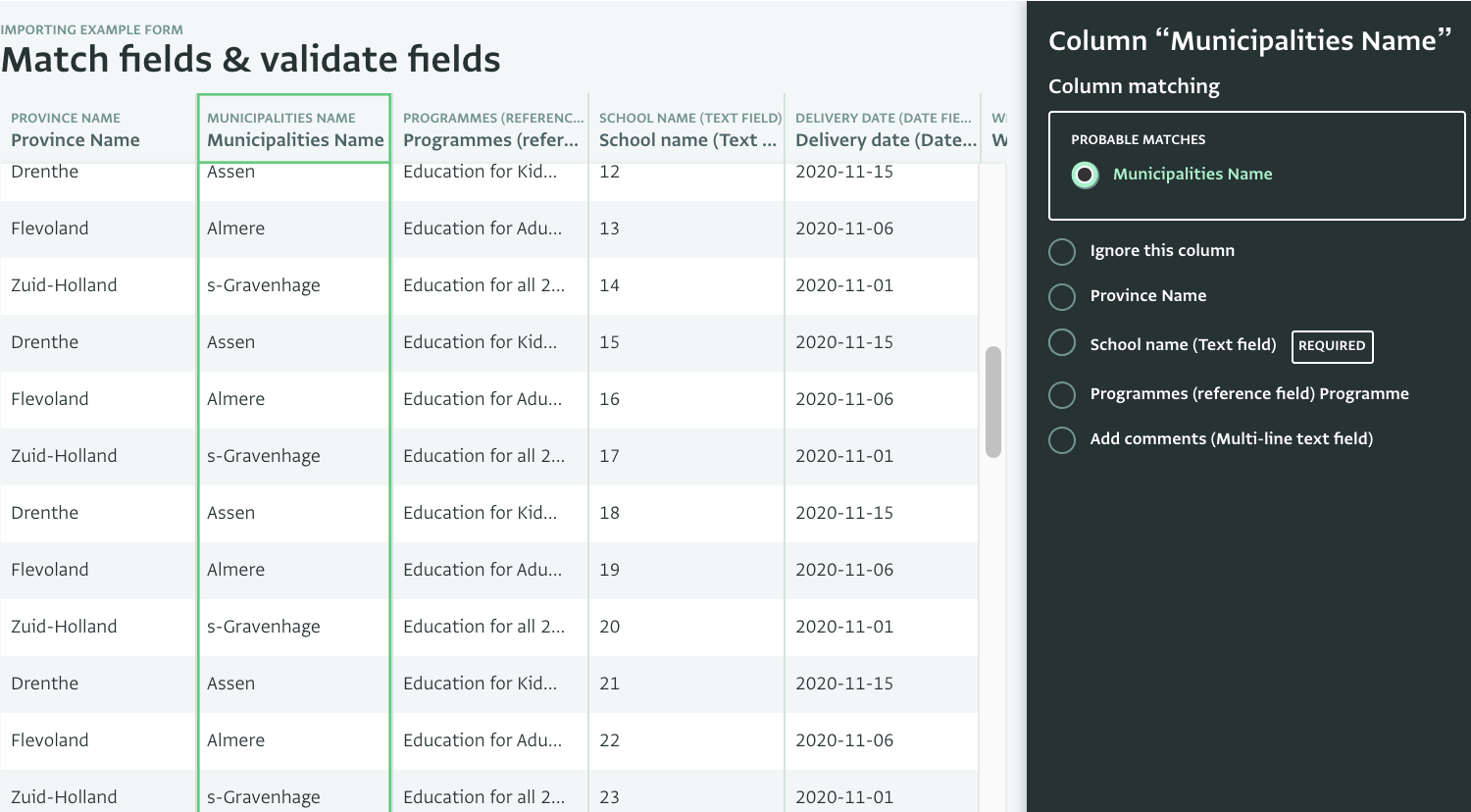
Warnings for a guided process
Users will get a warning when reporting for a locked time period, when their answer is not following a validation rule, when they miss a required field or when they add duplicate entries.
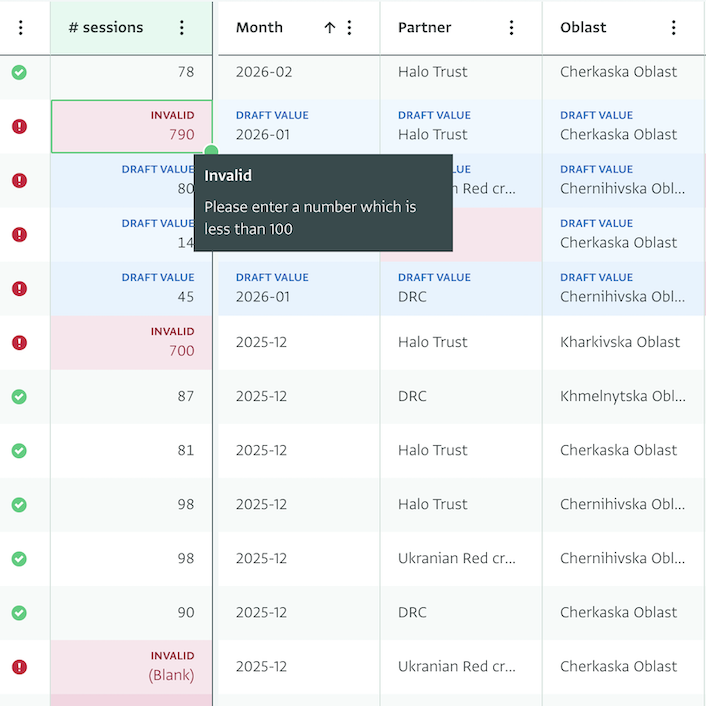
Cascading lists
Create cascading lists to guide users through a wide selection of possible answers. Narrow down answers using reference data and other forms.
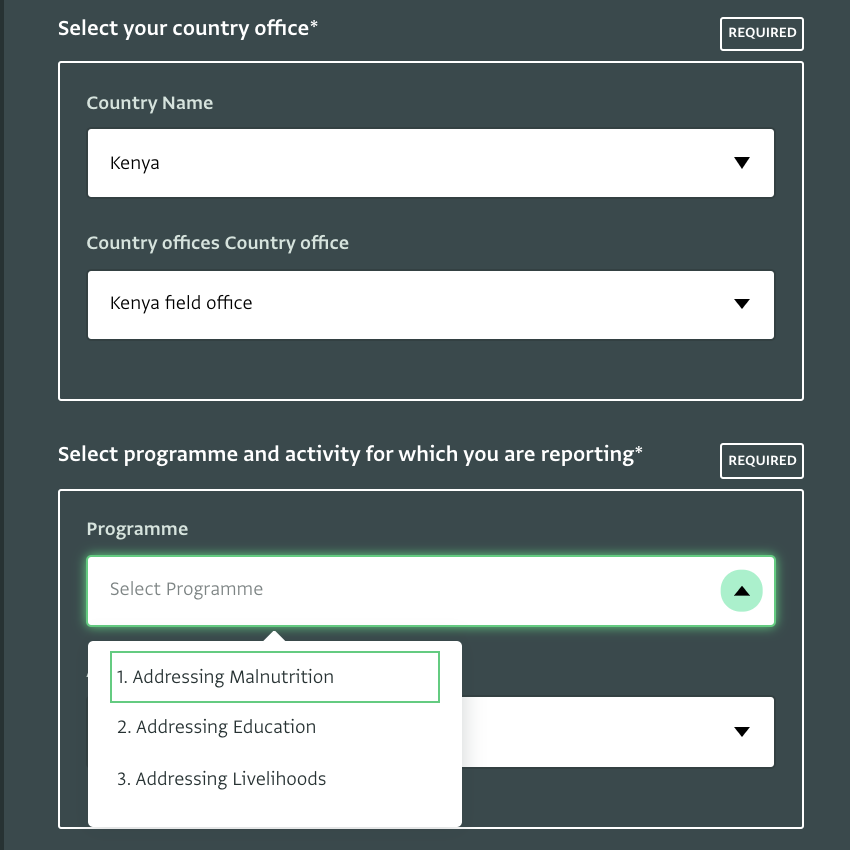
User-centered data entry process in interactive tables or forms
Users can add data in their language and work in one of the available languages of the platform. With relevance rules users only see questions relevant to them. With input masks users get information about the format of their answer.
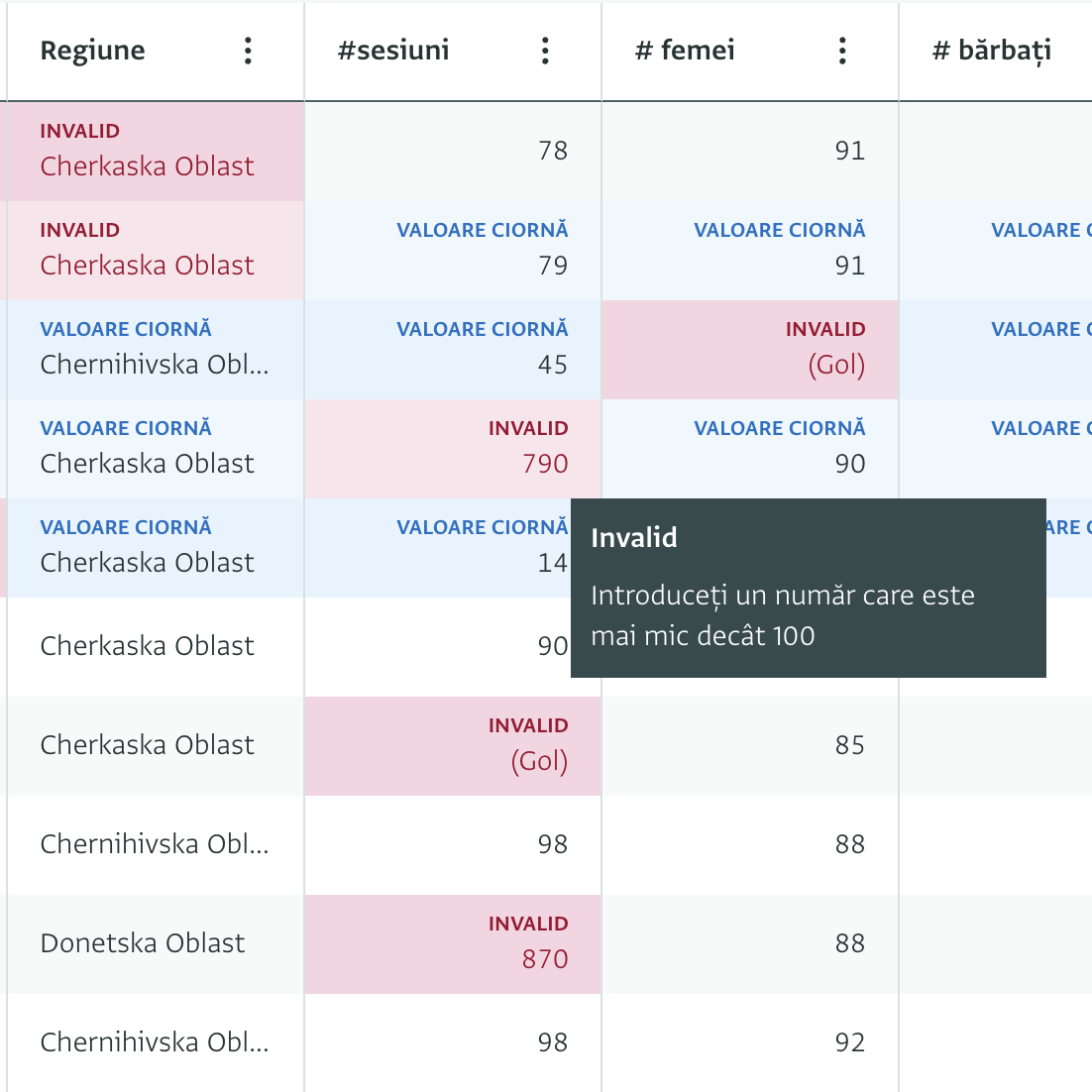
Complete overview of data entry and data access
View records, their history and details as they are added. Sort and filter records based on your criteria. Create diverse views of your data for personal use or to share with other users.
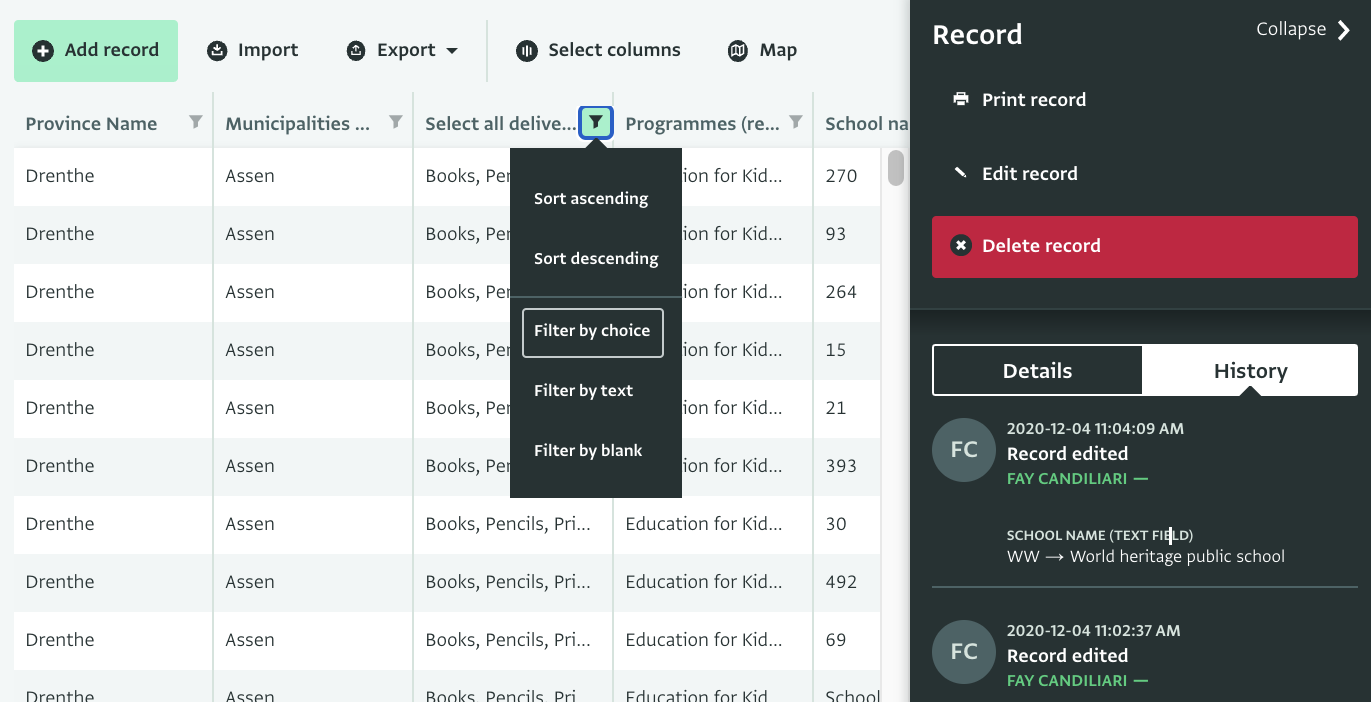
Exporting options
Print individual records. Export multiple records any time you need to. Use the API to quickly query using R or to query JSON using a URL to work on other visualization software or spreadsheets.
Serial numbers for anonymized records
With Serial numbers each record can be anonymized. Serial numbers are automatically assigned by ActivityInfo, so data entry colleagues don't need to do anything.
Audit trail and record details
Get a complete overview of all the actions related to a record. Review changes and deletions. Recover deleted records.
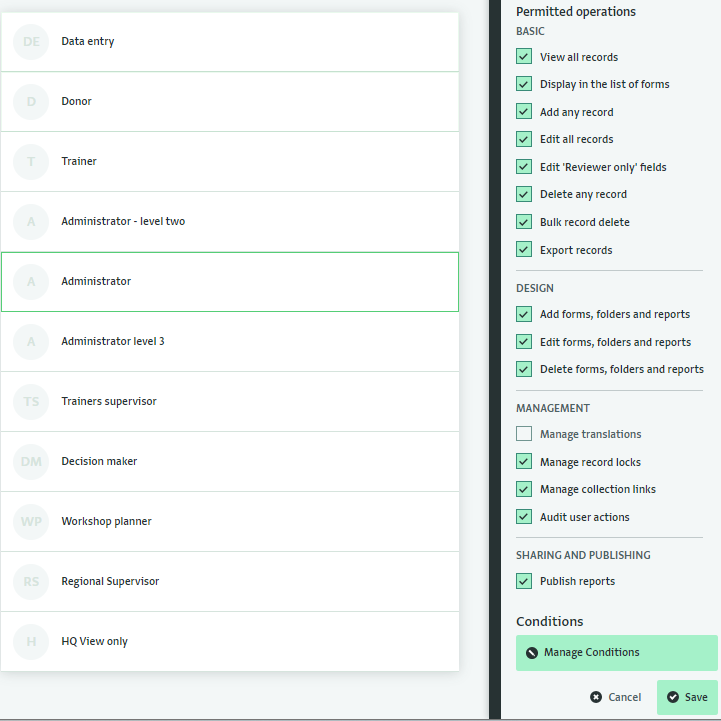
Refined user management for simple or complex team structures
Control users' access and actions up to the last detail. Design powerful roles and fine-grain access with parameters and conditions on your own.