Collect data quickly with fully customizable forms
Start designing data collection forms without any help from technical staff to capture data in the platform or with mobile devices. It’s simpler than drag and drop, just add the fields you need, and start collecting data for regular reporting or surveys.
- Decide on the data you need to collect
- Design the data collection forms
- Add fields as your programme evolves
From basic data to advanced information
Choose from a wide variety of fields and collect narratives, locations, indicators, documents, images and much more.
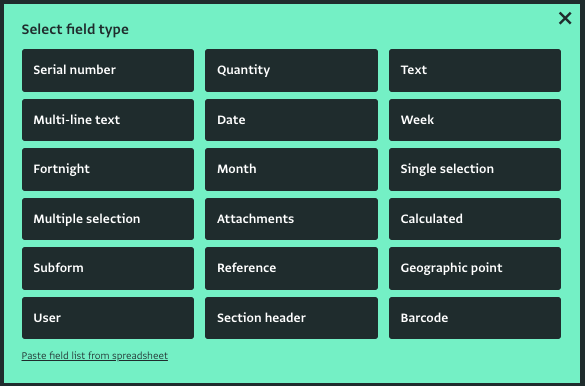
Built-in geodatabase, lists of locations and geographic point fields
Collect specific geographic information using your own locations, our built-in geodatabase or GPS data.
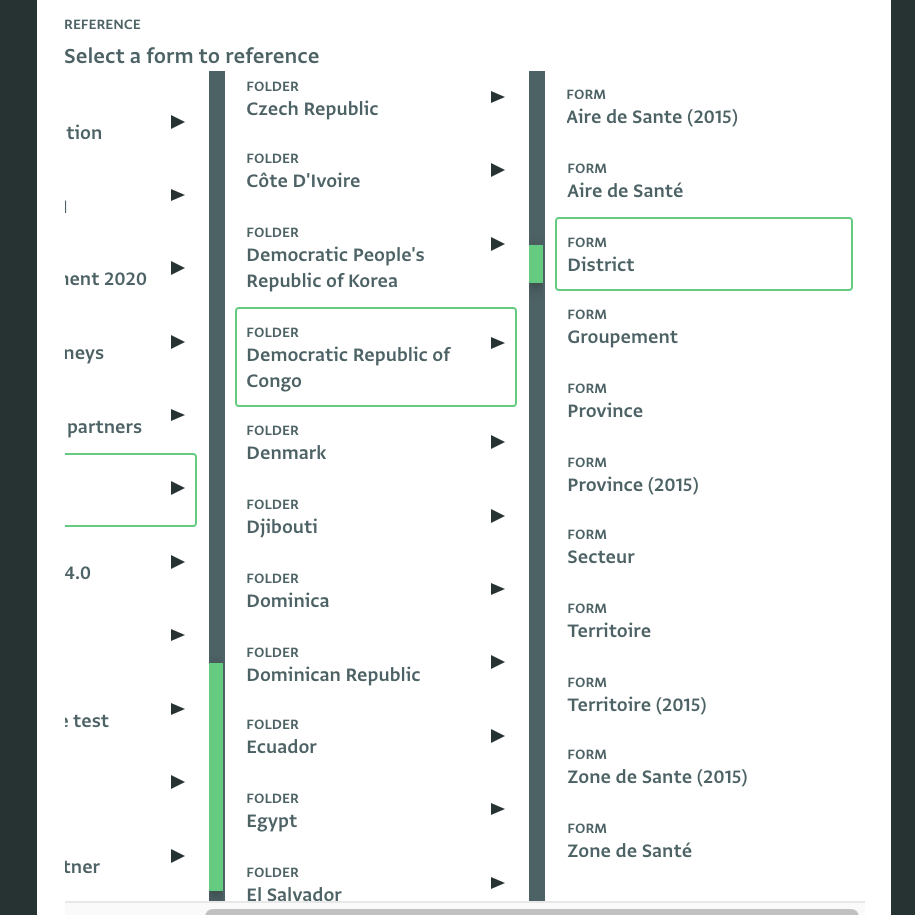
Calculated fields and formulas
Automatically calculate key numbers based on the data you collect. Get aggregated and disaggregated data, risk scores and many more as data comes in.
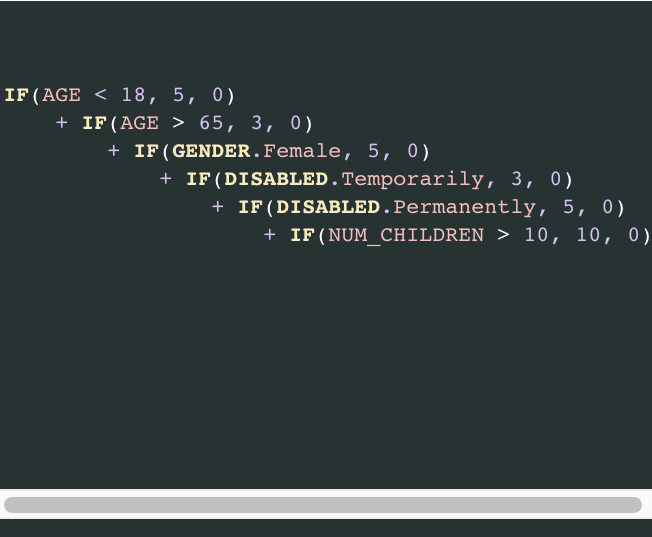
Quantities, text, and multi-line text fields
Create single selection or multiple selection questions. Collect indicators, narratives and short texts.
Attachments
Collect all the documents and images you need and keep them in one secure place under a specific record.
Anonymize data
Use Serial numbers to work with records without revealing sensitive data. Use prefix formulas on Serial numbers and make them easier to detect without revealing important information.
Formula editor
Work comfortably with simple or advanced formulas using the powerful formula editor.
From simple to complex structures
Start with customizable templates. Add as many forms and subforms as you need. Apply changes on your forms whenever needed, on your own.
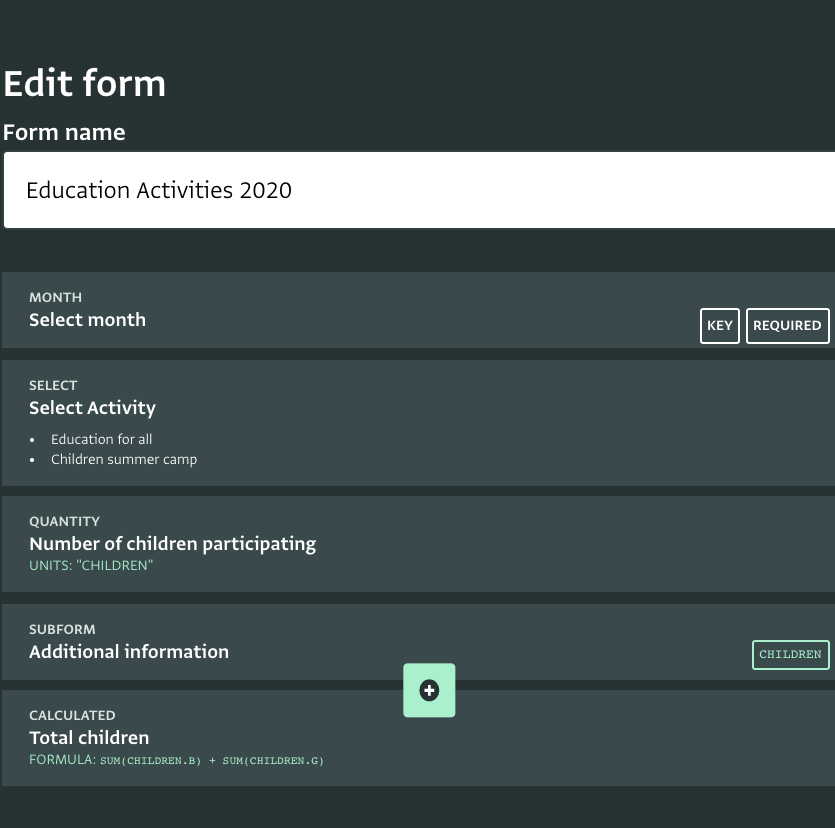
Additional data with subforms
Collect data once or on a repetitive basis and save time with subforms. Work with monthly, fortnightly, weekly and daily reporting. Lock reporting for specific time periods.
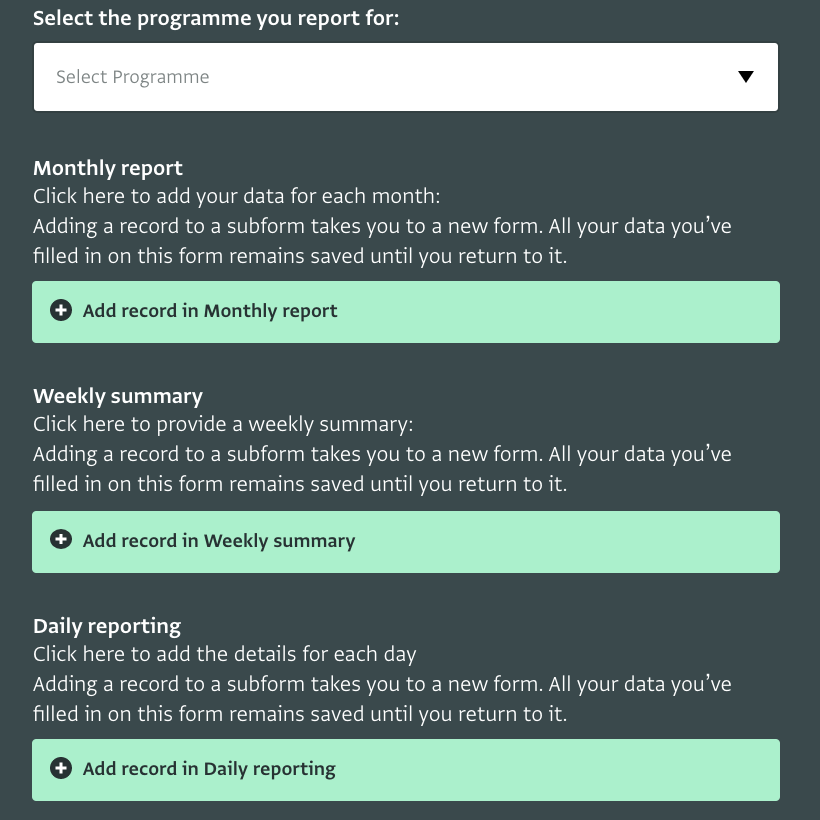
Cascading effect for cascading lists of options
Create a cascading effect to guide users through a wide selection of possible answers. Narrow down answers using reference data and other forms.
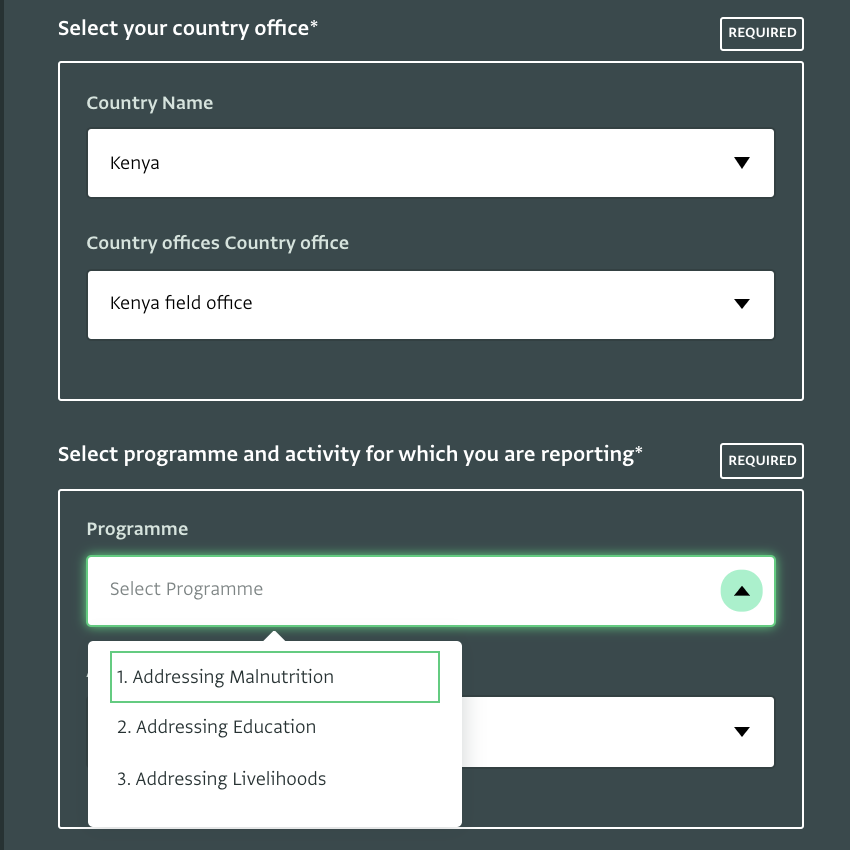
Link forms and records to each other
Combine information in many ways and create relationships between your datasets with reference fields.
Import long questionnaires
Import questionnaires available outside ActivityInfo and start collecting data in minutes.
Reviewer's only fields
Create 'Reviewer's only' fields or sections to add an additional validation step in the process.
Design forms in any language
Design forms in any language and facilitate data entry. Use the interface in one of the available languages or work with us to translate ActivityInfo into your language.
Ensure high data quality with rules
Add validation rules to determine when an answer is accepted as valid and when it should be rejected. Set relevance rules to show new questions only when a specific answer is given. Create advanced validation and relevance rules with formulas.
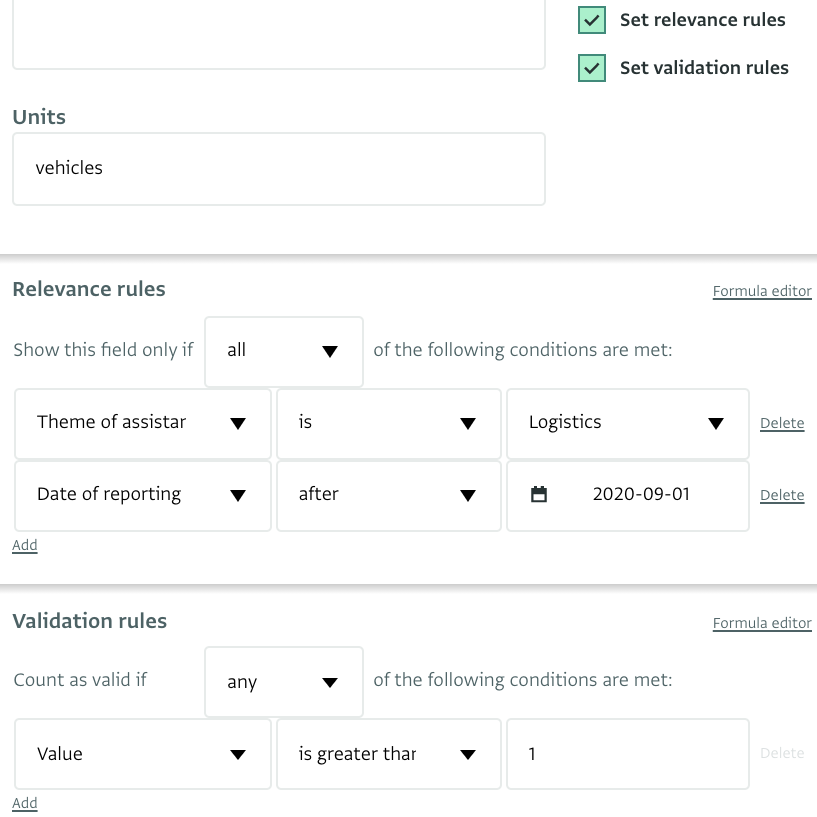
Keys and unique records
Use keys and unique field constraints to prevent duplicate records based on selected fields.
Default values for guidance and monitoring
Provide default field values for sanity checks or to speed up data entry.
Input masks
Define the accepted text format on text fields with input masks.
Required fields
Make fields required and ensure that a record can be saved only when the required answers have been added.
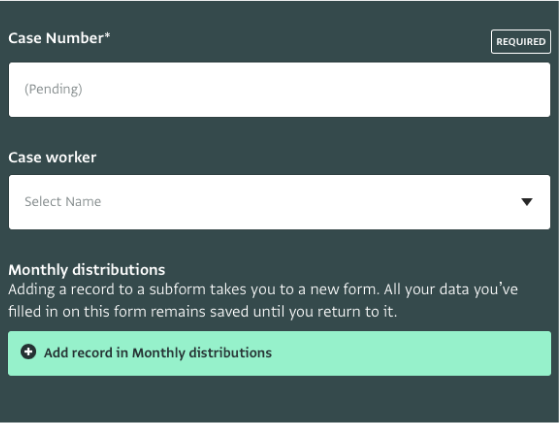
Save time with simple, centralized data entry
Ensure that everyone reports results easily and completely. Avoid duplicate effort and harmonizing data.