When you add a Report for your analysis (Pivot Table, Bar Chart, Map) you can move from Single view to Notebook view and vice versa.
To convert from Single view to Notebook view, follow these steps:
- Navigate to the “My reports” page.
- Select the Report you want to view as a Notebook from the Reports List page.
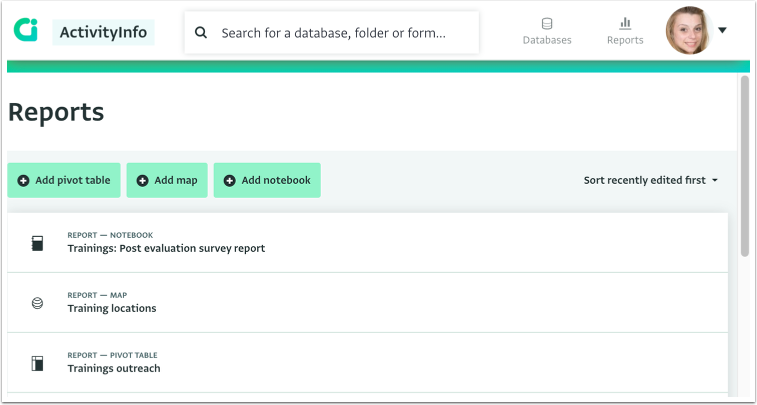
- In the Report Editor, click "Convert to notebook."

- You can now view the Report in Notebook view and start designing a Notebook.
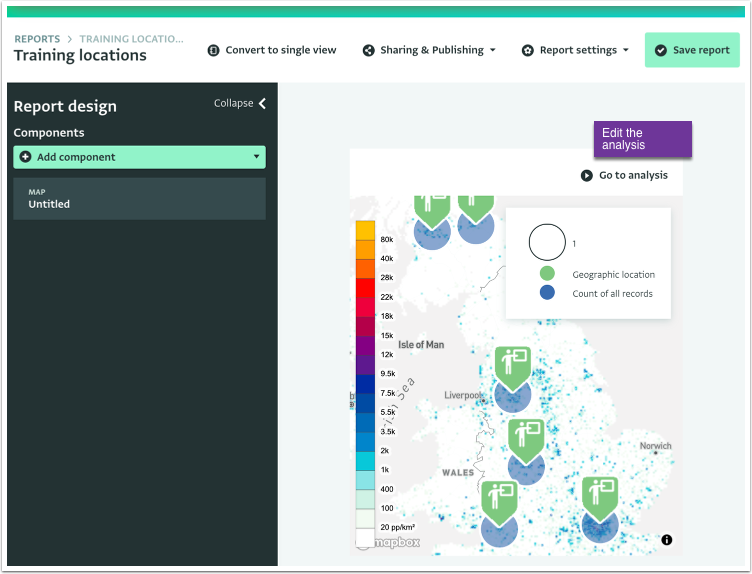
- You can go back to the Analysis view and edit the Report by clicking "Go to analysis." This updates the analysis in the Notebook view.
- You can switch back to Single view by clicking on "Convert to single view."