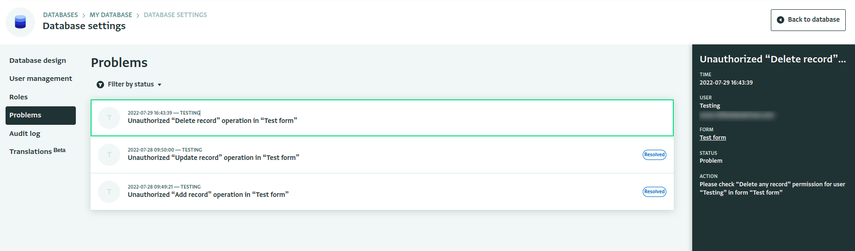Sometimes when a user tries to synchronize their changes, they might not be able to do so and the changes will be marked as pending. This could happen due to Permission conflicts. You can view Problems related to a Database that are related to syncing in the Problems section of the Database Design Settings page.
A Permission conflict can happen when the permissions for a user have changed after they have made the Database available offline, and after they have collected data while offline, but before they have synchronized their changes.
How to view Syncing Problems
- Navigate to the Database Settings page of the Database and click on 'Problems' to navigate to the Problems section.
- View the Problem(s) related to the Database in the list.
- Click on a Problem to view more details in the side panel and read the 'Action' guidelines for more details as to how to resolve the Problem.
- You can also filter to show Problems by status.