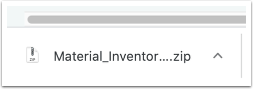The following section describes the steps for exporting multiple attachments added to a Record of a Form or Subform.
When you are collecting multiple attachments (such as photos, documents, spreadsheets) using Forms or Subforms you might need to download all of the collected media at once. You can export multiple attachments in a .zip file.
In the zip file, the attachments will be organized into folders and by Record. Each folder will be named after the Form’s key field(s). If the Form has no Key fields, then the Record ID will be used.
To export the attachments of selected Records, you need to filter the Records first.
How to export multiple attachments
- Navigate to the Table View of the Form or Subform and click on the "Export" button.
- Click on "Export attachments".
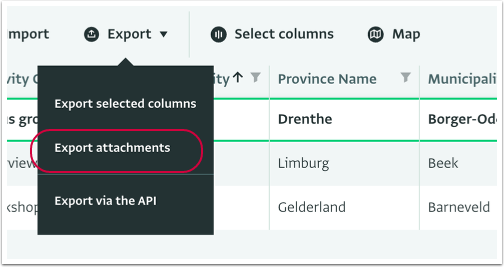
- Once downloaded, click on the zip file on the Download Bar of your browser to open it.