This article describes how to export your account statistics in ActivityInfo.
Exporting account statistics allows you to retrieve valuable information about your users including details such as database, unique users' information, user ID, user last login, activation status, and the database in which they are active.
To access this feature, you need to be a technical contact of a paid subscription or have started a free trial.
How to Export Account Statistics
To export your account statistics and gain valuable insights into user activity within your ActivityInfo Database, follow these steps:
- Click on the Account button located in the top right Navigation menu.
- From the drop-down menu, select "Billing account" to access the billing account page.
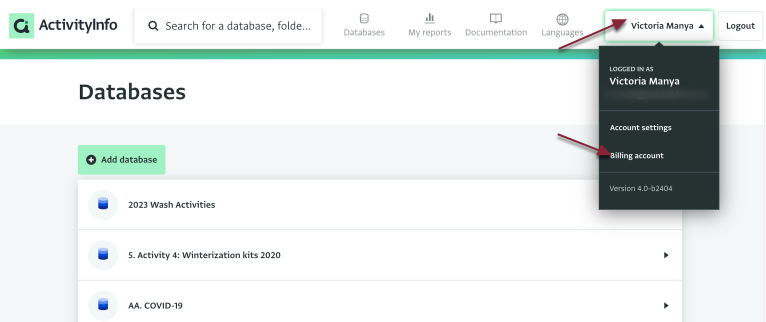
- The billing account page contains various information about your users and subscription.
To export account statistics, click on the "Export account statistics" option.
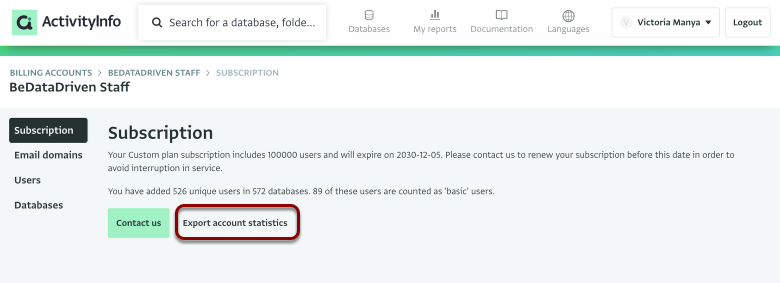
The system automatically initiates the export process, it may take a minute though.
- Once the export is completed, the statistics are downloaded as an
xlsxfile to your device. - Open the file from the downloads of your device, and review the data.
Best Practices for Role-Based Permissions
For best practices in assigning role-based permissions and insights on how to effectively manage user permissions within ActivityInfo, we recommend reviewing our comprehensive Role design best practices guide.