After you have been invited to an ActivityInfo Database, you must log in to ActivityInfo to access that Database.
Before you begin
If you haven’t been invited to an ActivityInfo Database yet, you must first request access from the Database owner. This might be the someone from the M&E or IT department of your organization. For Humanitarian or Refugee Response Databases, contact the Cluster or Sector lead in country.
The ActivityInfo team does not have access to individual Databases on the platform and can’t provide you with access.
Navigate to the login page
- Navigate to the Login page on the ActivityInfo.org.
- Enter your email address and click on "Continue".
Single Sign On
Most user accounts on ActivityInfo are linked to your organization’s Single Sign On (SSO) system. That means that after entering your email address, you will be redirected to your organization’s sign on page. This might your organization’s Office 365 sign in page, or your Google Workspace log in page.
If you have been invited using a public email provider, such as gmail.com, outlook.com, or hotmail.com, you will also be required to login through your Google or Microsoft account. This helps keep your account secure and reduce abuse of the platform.
If you are already signed into your Microsoft or Google account, you might not have to enter your password, and will be immediately redirected to ActivityInfo.
Login with a password
If Single-Sign on is not configured for your organization, you must log in with the password you choose when you first created your account.
If you have forgotten your password, you can click the “Forgot your password?” link to reset your password.
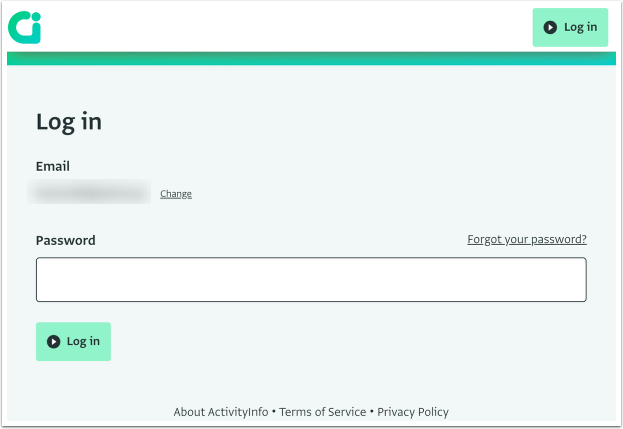
Can’t find an account
If you have not been invited to an ActivityInfo Database, you will not be able to log in. After you enter your email address, you will receive the message “We can’t find an ActivityInfo account with this email address.”
To continue, you must contact the Database owner to request an invitation.
Free trial accounts
If you want to use the ActivityInfo platform to build Databases for managing your own organization’s information, you can also create a user account on ActivityInfo.org by starting a 30-day free trial.
However, a free trial account does not provide access to an existing Database: you must contact the Database owner directly to request an invitation to access an existing database.