Import large quantities of harmonized data in simple, easy steps
Save time by importing data from spreadsheets to ActivityInfo. Create consistent and harmonized data structures and keep all data in a common platform.
Import data from other systems
Prepare your data and import them to the platform using an easy, guided process.
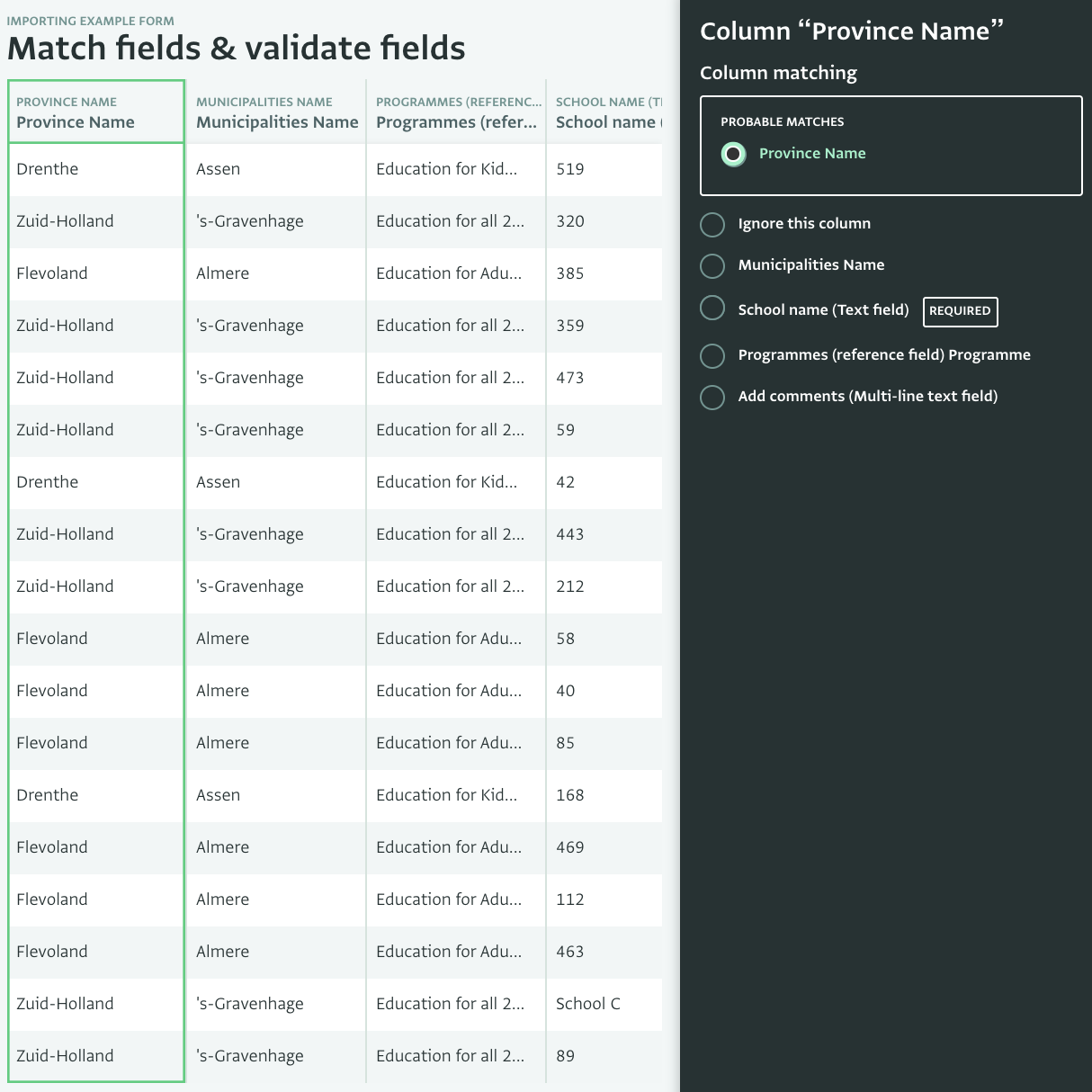
Combine data from different systems and enhance data interoperability without writing code
Create data pipelines and stitch together data from diverse systems without writing any code, using the importer.
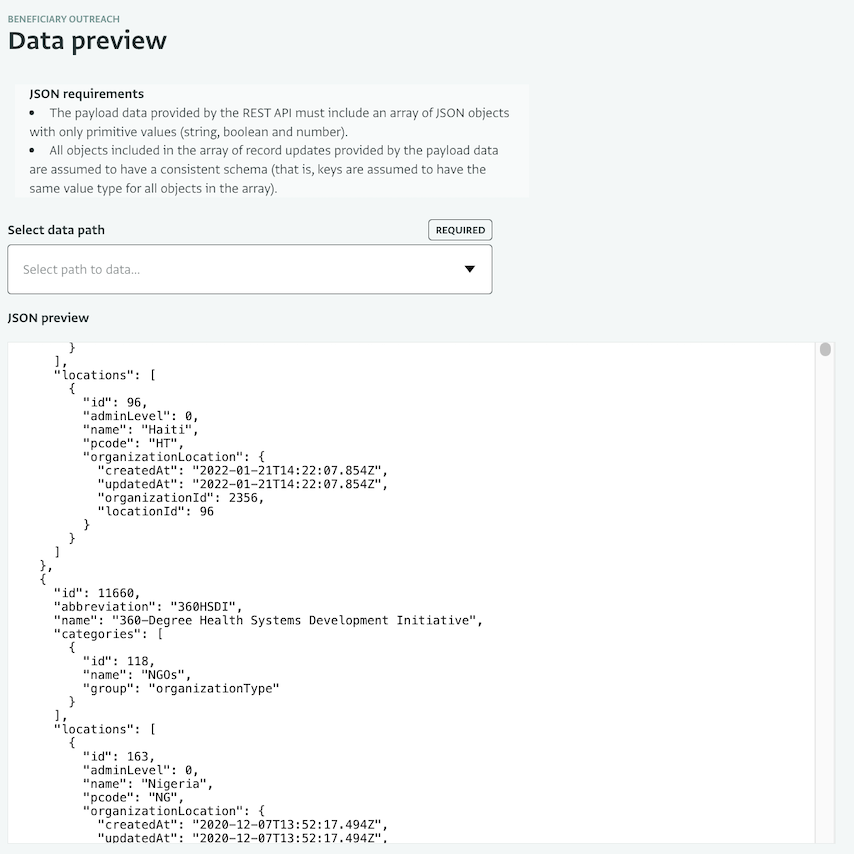
Update multiple records quickly
Use Key fields and quickly update multiple records.

Create consistent and harmonized data structures
Harmonize all information according to a common form structure.
Detect invalid records quickly
Find records not following relevance or validation rules. Download and correct other invalid data before importing and ensure quality data.
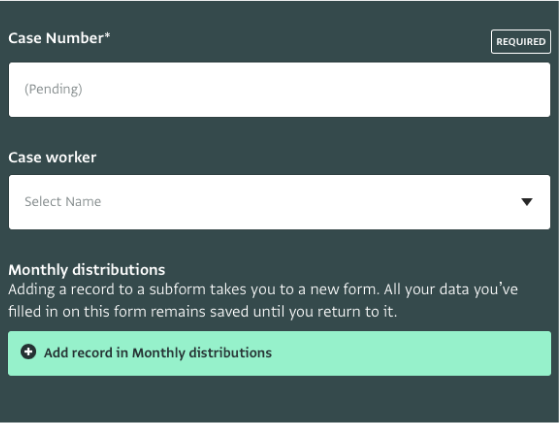
Data entry
Save time with simple, centralized data entry
Ensure that everyone reports results easily and completely. Avoid duplicate effort and harmonizing data.