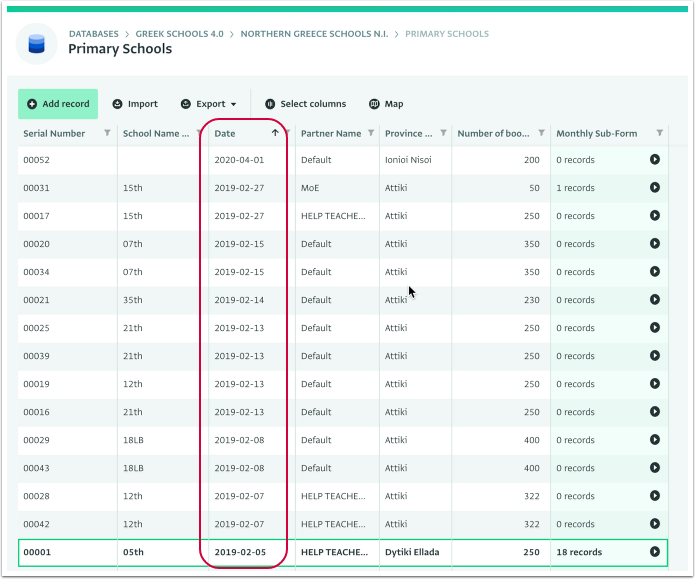The following section describes the steps for sorting Records that have been added to a Form or Subform using the Table View page. By sorting Records you can adjust the order (ascending or descending) in which you view the data collected.
How to Sort Records
- Navigate to your Form.
- Click on the icon next to the name of the column you want to use for the sorting, to reveal the sorting options.
- Select the type of sorting you want by clicking on it.
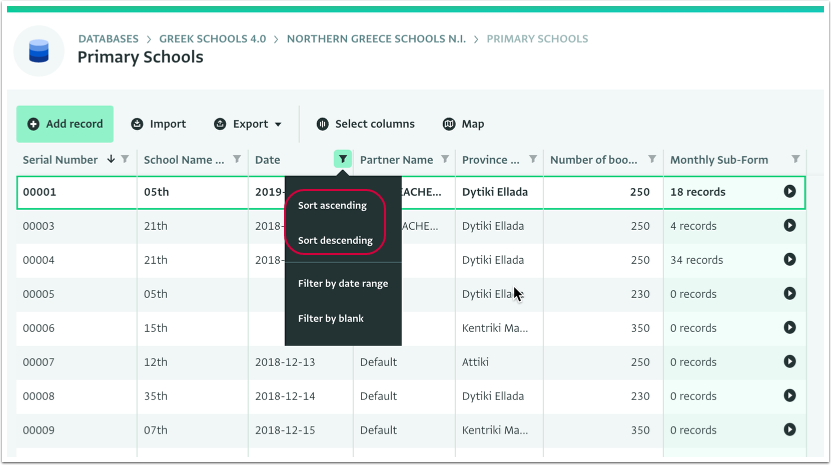
- The Records have been sorted based on the selected type of sorting for that column header.