Preview media attachments for improved data verification, quicker contextual understanding and more efficient decision making
ActivityInfo’s focus has always been on quantitative data offering a variety of fields and features that support data collection and analysis. We are currently taking a step in a broader process for better supporting qualitative data too.
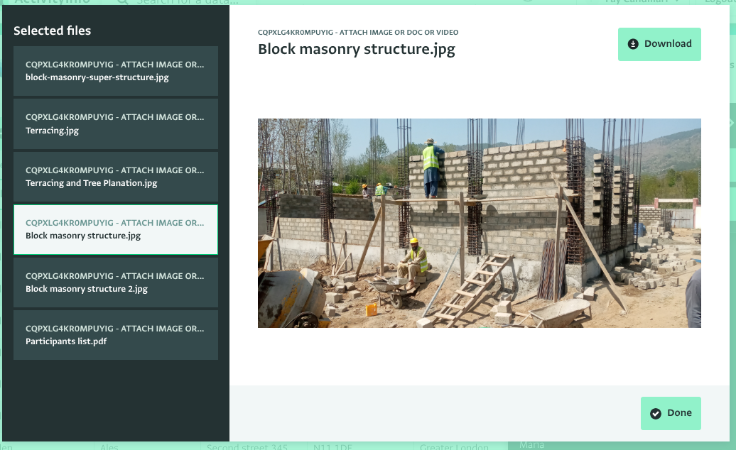
With the release of attachment previews, we allow users to review media such as images, photos, and documents directly in the platform, without the need to download the files.
You can easily preview field reports, scanned forms, monitoring checklists, evaluation instruments but also photos from field activities, beneficiary participation, before and after comparisons, assessments and many more types of media.
You can access the attachment preview from the record detail panel or by tapping the attachment name directly on the mobile app. You can also select multiple records to view all their attachments in one place.
How attachment previews can improve your work
By previewing media in the platform you can improve data verification and validation as you can quickly view photos and images uploaded by users that serve as evidence for the activities they report. This way, you can verify and cross-check field reports against visual data without losing time, downloading and managing media files. For example, you can review and verify but also get the complete story regarding needs assessments, infrastructure projects’ progress, item distribution, and many more.
Project level remote monitoring is improved and transparency is increased. If you are working with external contractors, you can request multiple photos to help your team assess the progress of the project in the field. This also makes it possible for your remote M&E team to monitor multiple sites at once.
Attachment previews can also improve document management. When you work with processes that include multiple forms (e.g. related to grants, contracting, or long tendering processes), it becomes much easier to view, manage and review all documents associated with each process.
Last but not least, with attachments preview media monitoring becomes much faster too. From news clippings to social media posts, visual assets and other types of media narratives, users can quickly access and monitor public sentiment, context, and misinformation risks. It becomes easier to triangulate media reports with program data or quickly find media that can be used for advocacy, reporting, or as proof of engagement and visibility.
Do you have feedback for the new functionalities? Feel free to contact us at support@activityinfo.org.