Crisis Intervention
This is a database template to explore how ActivityInfo can be used to support your information management needs for a Crisis Intervention.It addresses cases where households are affected by conflict-related violence, using a Vulnerability Assessment Tool to determine eligibility for humanitarian assistance based on the severity of impact and inability to recover. It uses a Crisis Intervention Model by UNRWA.
It includes a form for a Vulnerability Assessment as well as a reference folder where you can add information about partner organizations and caseworkers.
The template also includes a Dashboard and a Pivot table to help you analyze and present some key findings.
After you copy this template, you can customize the database, forms and fields as well as add records to meet your needs. You can also translate the database to another language.
To get started, click on the button below to add the database to your ActivityInfo account. If you don’t have an account with ActivityInfo, you will be prompted to start a Free trial.
Create your own database based on this template
If you need support for a different setup, you can always contact us and we can help you with a more tailored approach.
In this database you will find two folders and a form. Take a look at the data model for an overview of the way the resources are linked to each other:

Reference data folder
This folder contains various reference forms to which the rest of the forms in your database will link to. Reference forms are used for lists of entities; in this folder you can find the following forms:
- Case workers: A list where you can add all case workers.
- Partners: A list where you can add all partner organizations
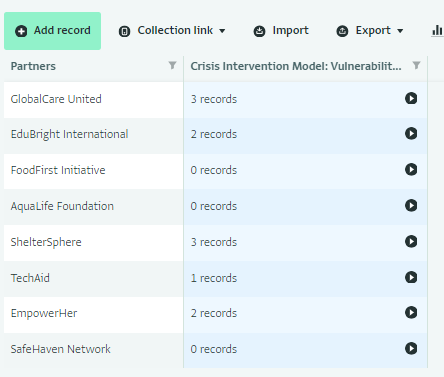
Both forms use Reverse reference fields to help you track which records each partner/case worker is involved with.
The Vulnerability Assessment form
This form can be filled in to collect information about the region where the assessment takes place as well as the partner and case worker involved. It collects information about the Head of the Household and information related to their vulnerability assessment.
The form includes a Subform which can be filled to provide additional information about the vulnerability of the household.
Finally, the Parent form also includes calculated fields to allow you to get an automated Vulnerability score and a Vulnerability status as well as a recommended action to take.
Please note that the Serial number fields will not be populated for the records of your copy of the database. Once you edit them they will be assigned one and all new records will also be assigned one.
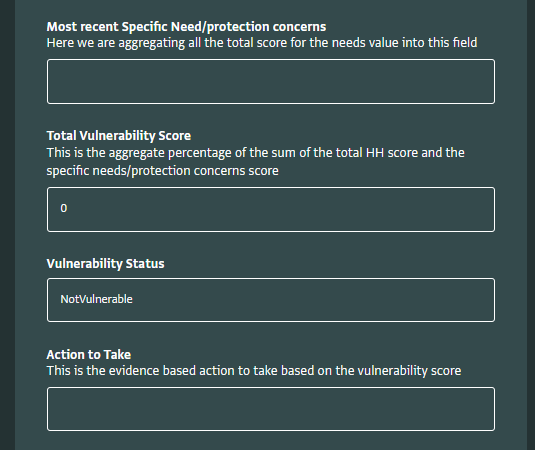
The Reports folder
The Reports folder includes two resources:
- Pivot table - Average per partner and sex: an analysis of the data collected per partner organization
- Dashboard - Vulnerability Status: this is a one page dashboard that brings together various pieces of analysis, including #Violence exposure type per region, #of vulnerable persons per region, and Vulnerability status per partner organization
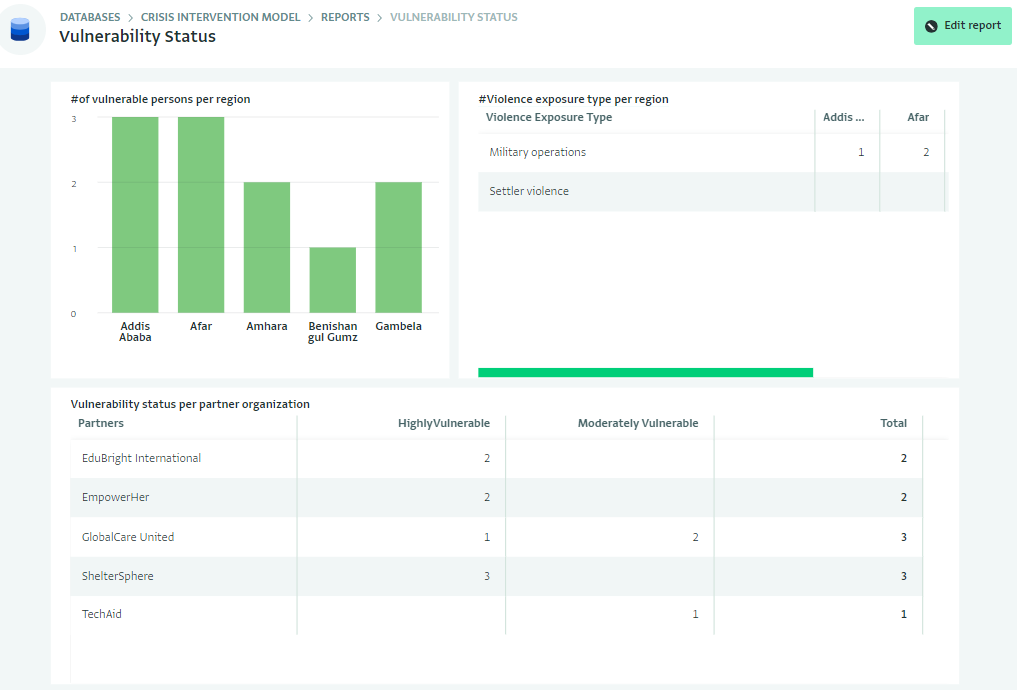
Invite colleagues
Last but not least, the template includes three Roles which you can edit or assign as they are to colleagues invited to the database.
- Administrator: offers full access to the database and its content and can perform all types of operations on forms, records, and users but cannot manage roles, delete records in bulk or manage Collection links.
- Supervisor: offers Basic user access to the database and has only access to records assigned to the user or records assigned to a user supervised by the user. It doesn’t include the ‘Edit 'Reviewer only' fields’ operation.
- Data entry: offers Basic user access to the Vulnerability Assessment form but does not include Delete and Export operations.
- Support: offers full access to the database and its content with all permitted operations (excl. Edit 'Reviewer only' fields)
Well done!
You have created a database for a Crisis Intervention system. You can always add more forms and reports based on your requirements.
Never hesitate to contact us if you need help setting up more forms for monitoring your projects in ActivityInfo.