Climate justice management and tracking system
This is a database template to explore how ActivityInfo can be used to support your information management needs for monitoring information related to Climate Justice. It is tailored for strategic coordination and monitoring of comprehensive climate justice initiatives across countries. It can be useful for project managers, government officials and organizational stakeholders involved in climate justice efforts.
Its purpose is to systematically document and assess the progress of climate initiative's key outcomes, such as:
- Prioritizing marginalized voices
- Crafting country-specific narratives
- Fostering citizen empowerment
- Scaling community-based practices
- Advocating for impactful policy changes
The database integrates key indicators, such as:
- informal sector stakeholder engagement
- community participation rates
- policy influence metrics
- capacity-building initiatives
- integration of climate education
Overall, it offers a centrally structured tracking system to support an accountable approach for addressing the challenges posed by climate change through collective action.
You can adjust the template to your needs as you can edit everything that is included in it. After you copy this template, you can customize the database, forms and fields as well as add records to meet your needs. You can also translate the database to another language.
For more information on Climate Justice and a walkthrough on this template, please watch this video.
To get started, click on the button below to add the database to your ActivityInfo account. If you don’t have an account with ActivityInfo, you will be prompted to start a Free trial.
Create your own database based on this template
If you need support for a different setup, you can always contact us and we can help you with a more tailored approach.
In this database you will find four folders.
Reference data folder
This folder contains various reference forms to which the rest of the forms in your database will link to. Reference forms are used for lists of entities; in this folder you can find the following forms:
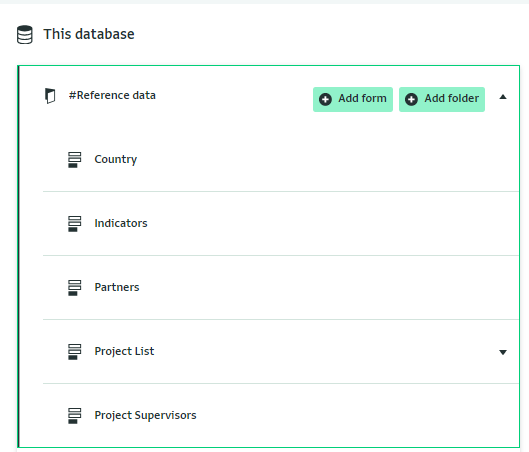
Reference folder contents:
- Country: A list of countries. Thanks to reverse reference fields you can view in which records each country is mentioned.
- Indicators: A list of indicators related to your project.
- Partners: A list of partner organizations and their location. Thanks to reverse reference fields you can see in which records each partner organization is mentioned.
- Project list: A list of projects, with their location, start and end date. The form includes a Subform which lists records for the country MEAL plan. This includes the indicators related to the project and their target and baseline.
- Project supervisors: A list of project supervisors and their location. Thanks to reverse reference fields you can see in which records each project supervisor is mentioned.
Primary data collection folder
This folder contains two forms. One of the forms includes a subform. Both forms can be used for primary data collection.
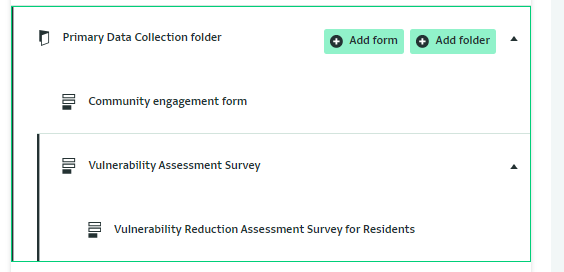
- Community engagement form: This form consists of two sections; the project information and the community engagement activities. In the first section, the data entry user is asked to add some initial information about the project they are working on. Because the section uses reference fields, the user can select from a list of available options to fill in most of the fields (these are the records added in the respective reference forms). They also need to provide the Community and Region name as well as the Population size. The second section collects information about the community engagement activities. The data entry user can select from a list of options for the activity name and method which can be altered via form design. Finally, the form collects information about the date of the activity and the number of participants. Data entry staff can also provide their signature for final approval of the record.
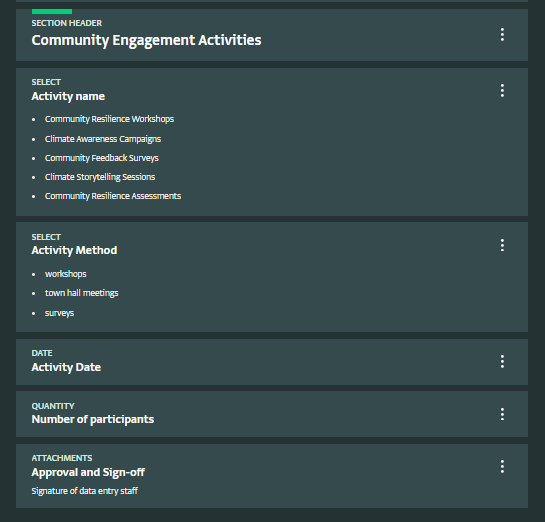
- Vulnerability assessment survey: This form consists of two sections and includes one subform. The first section collects information about the assessment such as the starting date, the community assessed, the partner organization involved, the population and number of households involved. The second section collects information about the Climate and Flood history of the community. Finally the subform is a Vulnerability Reduction Assessment survey for the residents of the community. It collects information about the respondent and the household and it assigns a ‘Shelter score’ based on the answers provided.
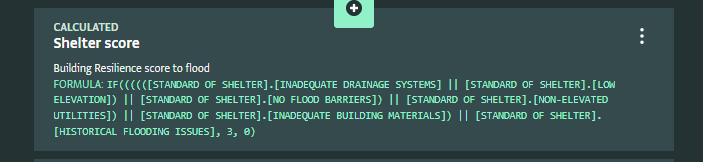
Projects monitoring folder
This folder contains the Projects form. This form includes two subforms to capture the monthly progress of the project and to informally track the sector engagement. It also includes calculated fields to provide an overall summary for the progress of the project in the parent form.
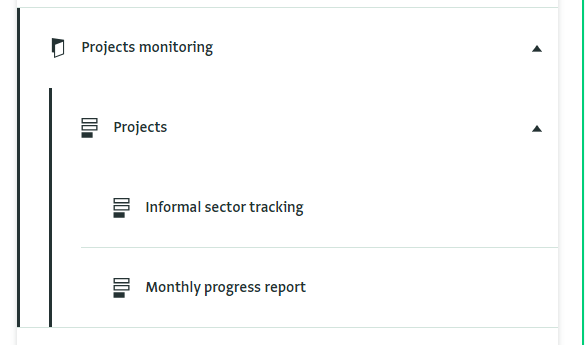
- Parent form: The parent form uses reference fields to capture information about the project. It also includes calculated fields with ready made formulas which will be automatically populated based on the data provided in the subforms.
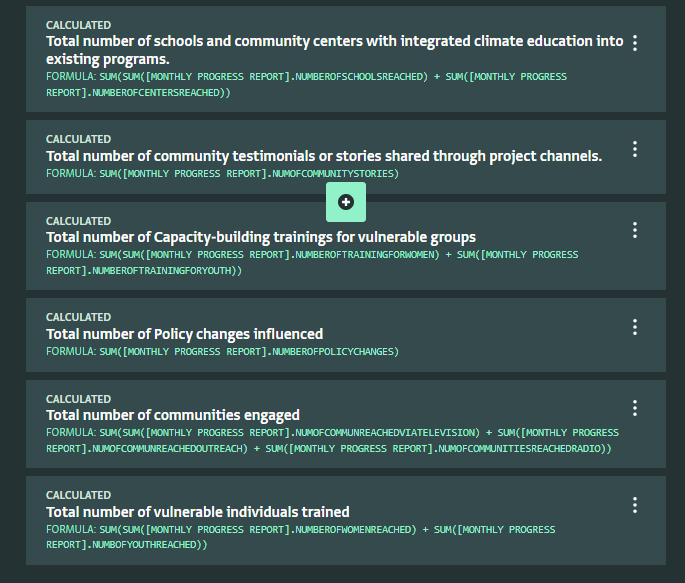
- Monthly progress subform: This subform can be filled in as many times as needed for each reporting month. It collects various indicators such as the participation of youth and women in training sessions, campaigns aired through various media, places with an integrated curriculum and more.
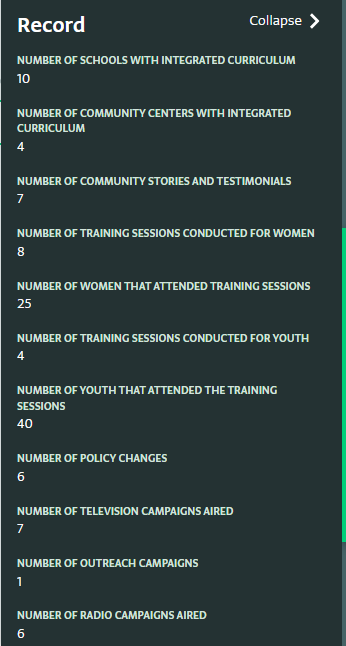
- Informal sector engagement tracking subform: This subform collects additional data in relation to sector engagement.
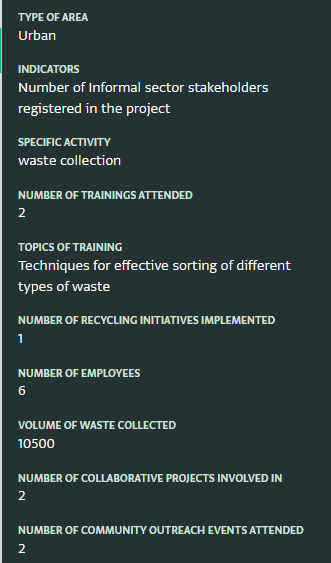
Reports folder
The Reports folder includes one pivot table and two dashboards.
- Pivot table: Community engagement progress to target**: A pivot table that shows the quarterly progress of specific indicators in relation to their target.
- Regional subdivision progress to target dashboard: A two page dashboard showing various analysis components including a bar chart for Schools and communities with integrated climate justice curriculum per Partner organization and reported indicators progress.
- Report on Assessment dashboard: A 5 page dashboard showing the results of the Vulnerability Assessment survey. It includes a variety of tables and charts as well as space to add Notes about each page of the dashboard. Page 1 shows the number of assessments per country and community, the frequency of flooding, dates for the most frequent flood and more. Page 2 shows the number of assessments conducted on a daily basis and by country. Page 3 includes various disaggregations on the respondents. Page 4 evaluates the ‘Shelter score’ in relation to different categories. Page 5 analyzes the Emergency kits access in relation to different categories.
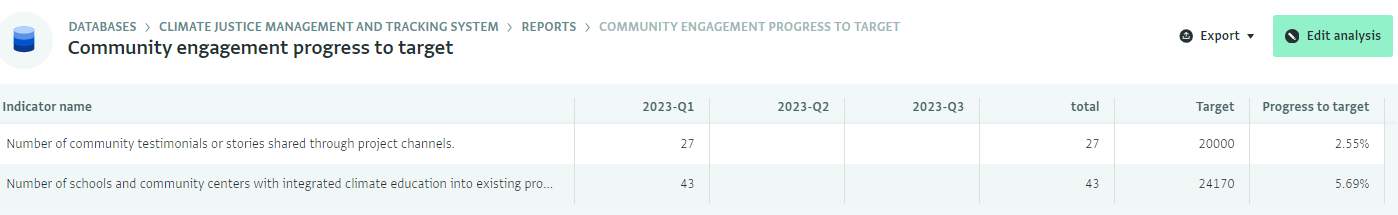
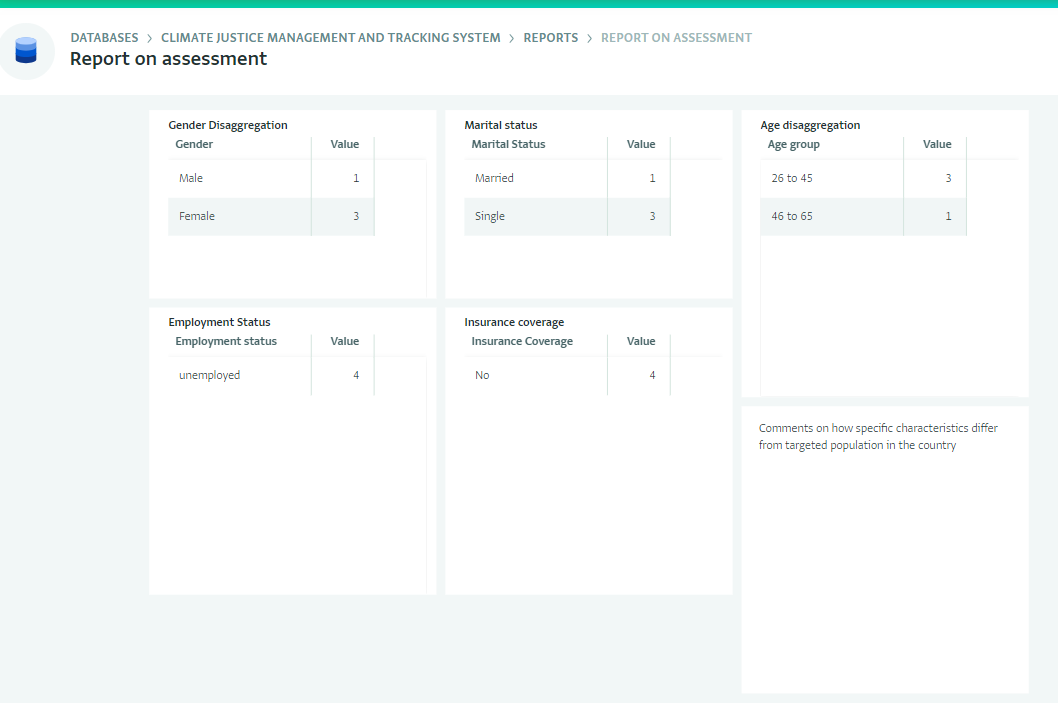
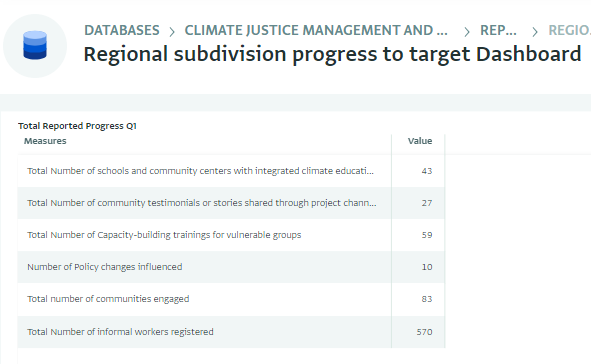
Invite colleagues
Last but not least, the template includes four Roles which you can edit or assign as they are to colleagues invited to the database.
- The Administrator role offers full access to the database and its content and can perform all types of operations on forms, records, users and roles.
- The Reporting partner role allows only ‘basic’ operations to the user for all the forms in the database with the exception of the forms in the reference folder for which the ‘view only’ operation is permitted. The parameter ‘Partner’ is applied for this role so users will be able to work with records related to their assigned Partner organization (partners can be added via the reference form).
- The Program manager role allows basic operations and some design and management operations. It also allows users with this role to view reference data.
- The Consortium partner role allows viewing records in the entire database.
You can also add new Roles and adjust them up to the last detail to your needs.
Well done!
You have created a complete database for a Climate Justice Management and Tracking System. You can always add more forms and reports based on your requirements.
Never hesitate to contact us if you need help setting up more forms for monitoring your projects in ActivityInfo.